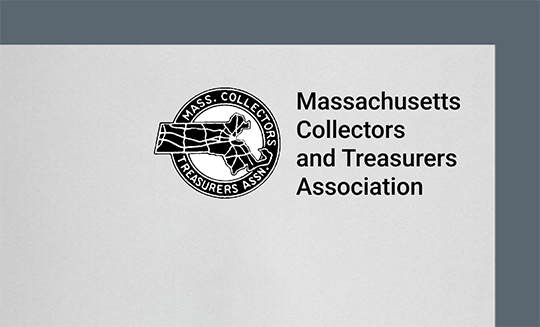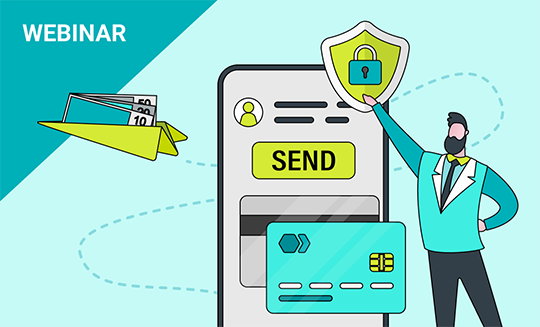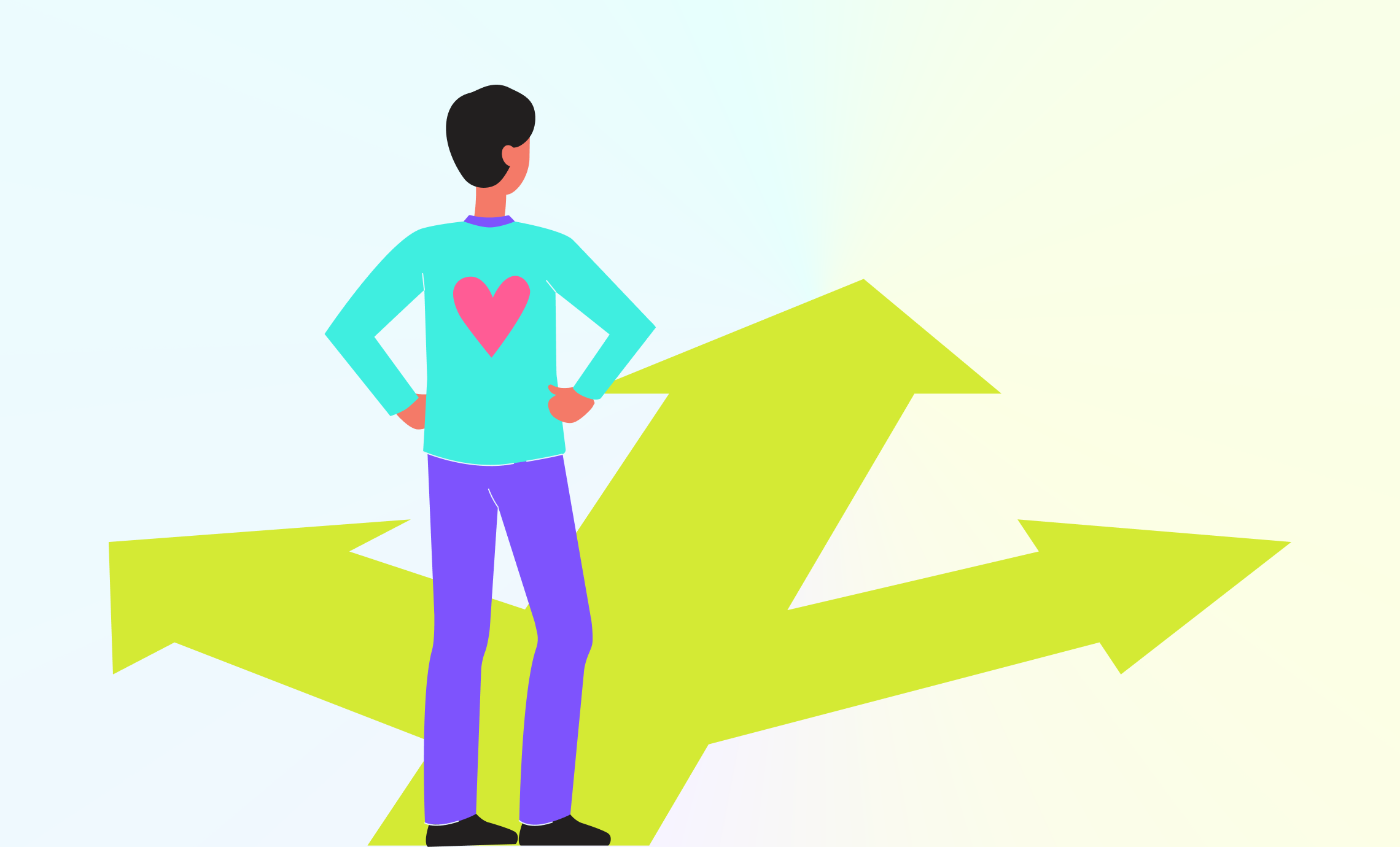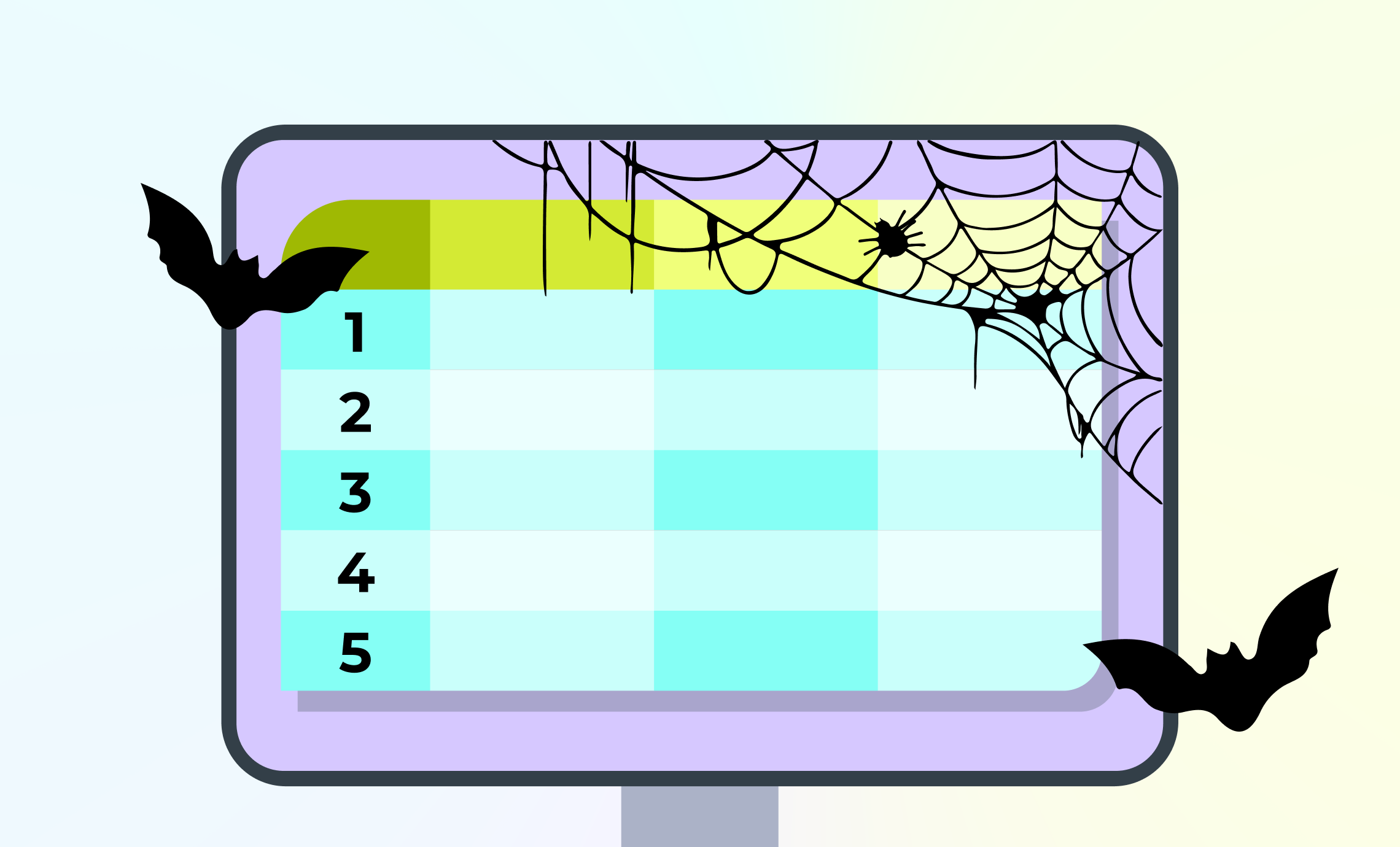Each new year offers an opportunity to help new and returning board members feel more engaged and work more productively.
Read on for three helpful ideas to get your board up and running more smoothly this year.
By Michelle Schweitz, Marketing Director, Community Brands
As an association executive, you probably have several things on your mind for the new year. You might be thinking about how to help your staff work more efficiently. Or how to provide a better member experience.
But are you thinking about how to get your board up and running smoothly?
Each new year brings an opportunity to help new board members get quickly up to speed and productive. The start of a new year is also a great time to reinforce good practices with returning board members.
Here are three ideas to help you onboard your association’s board:
1. Understand the role of your board.
A board has multiple responsibilities. While your board’s role might vary from other association’s boards, most have a few things in common. According to the 2021 Leading with Intent report from BoardSource, the board’s most essential functions fall into three categories:
- Setting direction and strategy – This includes understanding the organization’s mission and programs, providing guidance to the executive director or CEO, and working with the chief executive to set the organization’s strategic direction.
- Providing oversight – This includes legal, ethical, and financial oversight as well as monitoring the organization’s impact in relation to strategic goals and objectives.
- Ensuring resources – This includes fundraising, projecting a positive public image of the organization, and building relationships within the community that helps support and inform the organization’s work (separate from fundraising).
Understanding the role of your board can help you to keep them focused on their duties. It also helps to keep the boundaries clear between your role and theirs. Perhaps most importantly, it helps you provide your board with the tools and processes they need to work as efficiently and effectively as possible.
2. Help the board meet more efficiently.
Whether people are new to your board or returning for another year of service, their time is valuable. Start the year out with some basic principles for effective meetings, and your board will find them more productive (and less annoying!). For example:
- Have an agenda. Always prepare an agenda and stick to it. Match the length of the agenda to the length of the meeting so that it’s not overloaded or underloaded.
- Start on time. Most of your board members have other jobs and busy lives. Some might show up late to the meeting. But don’t feel as if you must wait for everyone to arrive before starting the meeting. Starting every meeting on time conveys the importance of punctuality and shows respect for the board’s time.
- Send materials in advance. Send any required materials – such as the agenda, minutes from previous meetings, financial statements, reports, and other documents – at least five days ahead of the meeting. This will make the meeting more useful by allowing more time for strategic discussions.
3. Give your board the tools they need to succeed.
For your board to work optimally, they need the right technology. Here are some modern tools that will help your board do their job better:
- An all-in-one association management software (AMS) system – Using an all-in-one AMS system, like YourMembership AMS by Community Brands, keeps information secure and backed up. This helps you and your board to lower risk and increase data privacy compliance. It also keeps technology costs lower by reducing the need to manage multiple systems.
- Scheduled reports – By setting up reports in your AMS system that are automatically sent to board members via email, you can help to ensure your board always has the latest data about finances, programs, membership, and other aspects of your organization that they’ll need for the next board meeting.
TIP: YourMembership AMS gives you an easy-to-use interface and simple automated workflows to simplify and streamline your association’s day-to-day operations.
- An online community – Using your association’s online member community, your board can:
- Set up a group just for them. This approach makes it easy and efficient for them to connect with each other, share real-time updates, and make decisions.
- Share documents. The board can share documents of all kinds with each other in one convenient location. For example, they can store board meeting minutes in the online community, with privacy controls to allow access for only board members and association leadership.
- Share feedback. For example, the board chair can set up online surveys and polls and promote them in the board member group to gather board member feedback on specific topics.
- Learn more about members. The board can read what association members are discussing in the online community to become more familiar with member needs.
TIP: YourMembership AMS by Community Brands includes online community functionality to help you set up a vibrant virtual community.
Learn more.
Your association’s new board orientation is crucial for setting up your board members for success. Give them the tools they need to be successful to help serve your organization’s mission and purpose. Watch this 10-minute on-demand webinar: New board member orientation checklist!