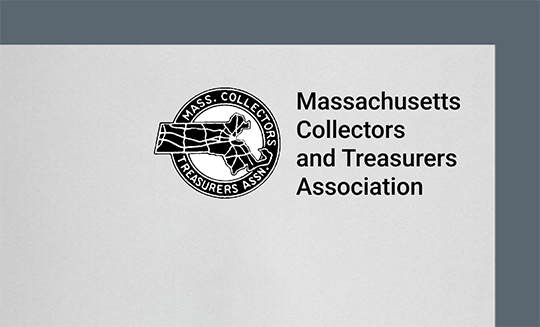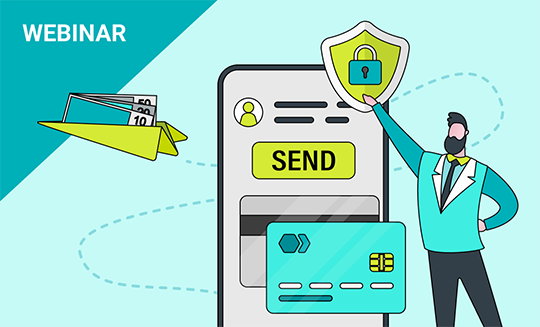What can you do to see if your new member engagement efforts are working?
Here are three approaches for tracking new member engagement activities and finding ways to continually improve them.
By Michelle Schweitz, Marketing Manager, Community Brands
At YourMembership, we’ve written quite a bit about the importance of onboarding and engaging with new members. The reason is simple: The first interactions with your association make a lasting impression on new members, which ultimately influences their decision to renew (or not!).
So, what can you do to see how well your new member engagement efforts are going?
Here are three effective approaches:
- Track your emails.
Tracking and evaluating new member email campaigns is the path to better email performance and engagement. Knowing what is working (and what isn’t) makes it easier to tweak your strategy and improve results. A few tips:- Name your new member and onboarding email campaigns in your email marketing tool so you can easily find and view them.
- Run an email campaign report three days after each email send.
- Evaluate each report for key metrics, such as open and click-through rates, and look for trends.
TIP: With YourMembership association management software, you can easily set up and send emails as well as track open and click-through rates to gain insights into email campaign effectiveness.
- Look to your preference center for insights.
Your preference center gives members control over the messages they receive from your organization. It also gives your association insights into what your members want.
Be sure to ask new members to visit your preference center and set up their preferences. Analyze your new members’ preferences regularly to understand what topics interest them and what communications they want to receive. This information can help you determine how to modify your email campaigns to provide more of what your members want.
TECH TIP: With YourMembership association management software, you can set up and start using a preference center to capture your members’ communication preferences.
- Set up a new member group in your online member community.
Your online member community is a great way to elevate and encourage networking among your association’s new members. Create a discussion group for new members that allows them to see information and participate in discussions with each other that interest them most. Some tips:- Monitor the group to gain insights into new member interests and concerns.
- Post information that new members are seeking, such as details about upcoming events and programs, reminders about new member activities, and answers to frequently asked questions.
- Track which members post and reshare to the group. Reward and encourage them by displaying member activity and participation levels, liking members’ posts, and posting “thank you’s” to members who share helpful ideas and information.
TECH TIP: YourMembership membership management software includes built-in online member community functionality with all you need to inspire and track online community activity.
Take the next step.
Tracking new member engagement activities and gauging their effectiveness will help you find ways to continually improve them.
Learn more about how to welcome new members and keep them engaged with your association: watch this on-demand webinar Top tips to effectively onboard new members.