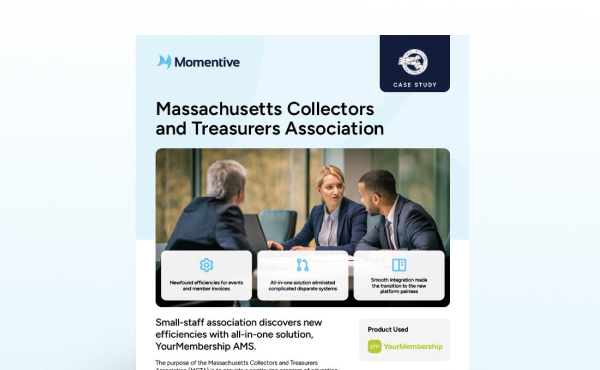With the growing trend of remote work and the increasing reliance on cloud-based services, the attack surface for cyber threats has expanded. MFA helps secure access to these remote systems and applications. How can your association’s small staff address members and regulatory demands for data security?
Membership MFA, or Multi-factor authentication, will get you a big step closer to protecting your member data.
Like most of us, your members are concerned about cyber security. In fact, association industry research by Momentive Software indicates that 71 percent of members of professional associations worry about data privacy and security.
It follows that protecting your member data helps you provide a better member experience. When you can let your members know that you have data privacy and security standards and precautions in place, your members are more likely to trust you. That trust will then translate into a better member experience and, ultimately, greater member loyalty.
One important step toward protecting your member data is safeguarding your association’s data in your association management software (AMS) through membership MFA.
What is multi-factor authentication?
MFA is often used for accounts that house sensitive information, such as online bank accounts or medical benefit portals. It’s a secondary method of security (after username/password) on a software administrator login page.
MFA increases the safety of a system’s data by requiring the software user to enter a unique code upon entry of administrator login credentials. Only when the user enters the code provided by the software, which typically is sent to the user via text, email, or an authentication app, will that user be granted access to the system.
Why is multi-factor authentication important for associations?
MFA helps to prevent hackers from getting into your organization’s system and stealing your members’ personal data. It allows you to enforce a more secure login process so you can assure your members you’re taking steps to protect their data. As an added layer of security, MFA also represents a critically important step toward compliance with data privacy and security regulations, such as the General Data Protection Regulation. GDPR, HIPAA, and PCI DSS, require or strongly recommend the use of MFA.
MFA can help with successful phishing attacks. Even if a user is tricked into revealing their password, the attacker won’t be able to access the account without the additional factor.
How can your association implement MFA?
Before implementing MFA, you need a single place to keep you members’ data safe. If your member data is housed in many different places and staff members are sending spreadsheets back and forth, it’s difficult to collect and share data safely. Simply put, it’s time to move away from spreadsheets. Moving your member data and management into an association management software (AMS) system puts all of your member data in one, secure place.
For example, YourMembership AMS by Momentive Software is an easy-to-use, all-in-one membership management solution for small to mid-sized associations. YourMembership values security and offers multiple ways to help protect your member data.
YourMembership makes multi-factor authentication easy
YourMembership AMS has built-in MFA functionality, so you don’t need an IT team to set it up. System administrators use MFA for a more secure login process and to reduce the risk of a data breach. Using this extra layer of security goes a long way toward addressing member concerns about data security while moving toward compliance with data privacy and security regulations.
Protecting your member data with password best practices and controlled access
In addition to providing built-in MFA functionality, YourMembership follows password best practices such as using password standards that require uppercase, lowercase, number, symbol, and no match to the previous password. It even prompts your administrators to reset their password every 90 days for added safety.
YourMembership also allows you to easily set the level of access for each of your staff members. This capability enables you to restrict access to certain data, features, and functionality – so each user sees and has access to only what they need to do their jobs.
Learn more
Find out more about how YourMembership helps you keep your member data safe while providing a great member experience: Explore YourMembership AMS.