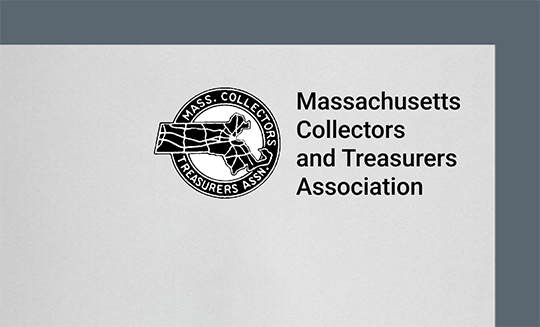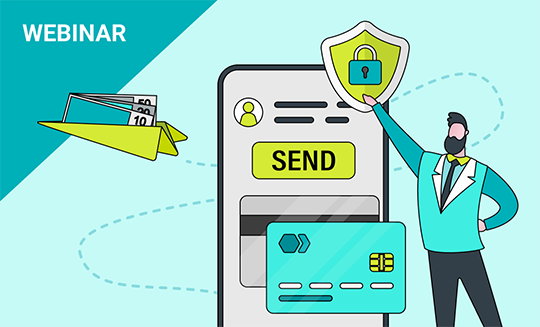5 ways to make your transition to a new software easier.
Moving to new association management software (AMS) might seem intimidating – especially if you’re operating with a small staff, but it doesn’t have to be. Even if you’re implementing an easy-to-use AMS that will help your association work more efficiently, it’s a new system/software to learn. And change can be uncomfortable.
But with a little effort, you can make the move to new software smoother for your association. Here are five simple things you can do to make the software transition a breeze:
1. Know what data you’re moving (and what you can leave behind).
You’ll need to move your data from your old spreadsheets and systems into your new AMS system. Keep in mind that it’s not cost-effective or efficient to move and store data you won’t actually use. Be sure to consider what data you really need in your new system so that you only spend time and effort moving what’s important.
TIP: YourMembership AMS by Community Brands is easy-to-use, all-in-one membership management software that allows small associations to manage member data in one centralized system. It can help your small staff work more efficiently and effectively, making the move to the system well worth it for your association.
2. Do some tidying up.
Before moving to your new AMS system, it can be helpful to tidy your data. For example, create a list of the types of member data that needs updating and then start to tackle each category one-by-one. You don’t have to scrub your entire set of data before moving to the new system; just remember that cleaning your data now will make it faster and easier to find the data you need and run accurate reports in your new system.
Request a demo for more info here!
3. Communicate.
Keeping your association staff updated about the implementation of your new system will make the process smoother. Make sure everyone who will be using the new system knows when it will launch and what to expect before, during, and after the transition to the new system.
TIP: The YourMembership team makes it easy to get started with YourMembership AMS by understanding your organization’s needs and working with you every step of the way.
4. Set aside time for training.
Even with an easy-to-use system, you’ll need some time to get used to how it works. Be sure to set aside time for your staff to learn about your new system. Also, make sure everyone knows how to access online help and training resources so that they can find answers to any questions they might have as they work in the new system.
And keep in mind that training is well worth it for your association staff. Staff members who feel comfortable using your association’s software will likely be more productive and have higher job satisfaction.
TIP: YourMembership AMS offers an easy-to-use training portal with resources that include free live product training courses, on-demand training sessions, step-by-step user guides, and more.
5. Update your staff onboarding checklist.
Be sure to update your staff onboarding checklist to reflect any new processes that might be in place with your new system. Also, include line items for training for new staff, setting up new staff with the data access they need, and giving login credentials to new staff.
Get started with a new AMS today
It’s easy to use YourMembership AMS, and easy to get started with it. Learn how simple it is to implement and use the association management software built for small and growing associations: Request a demo of YourMembership AMS.
By Kyela Bishop, YourMembership Marketing Coordinator, Community Brands