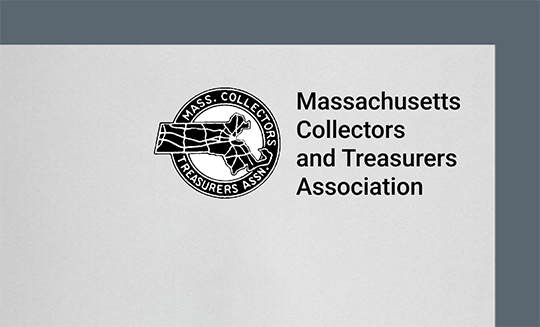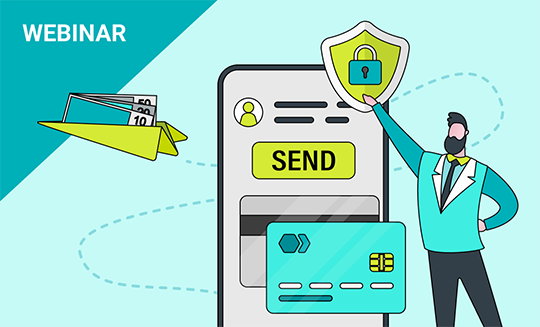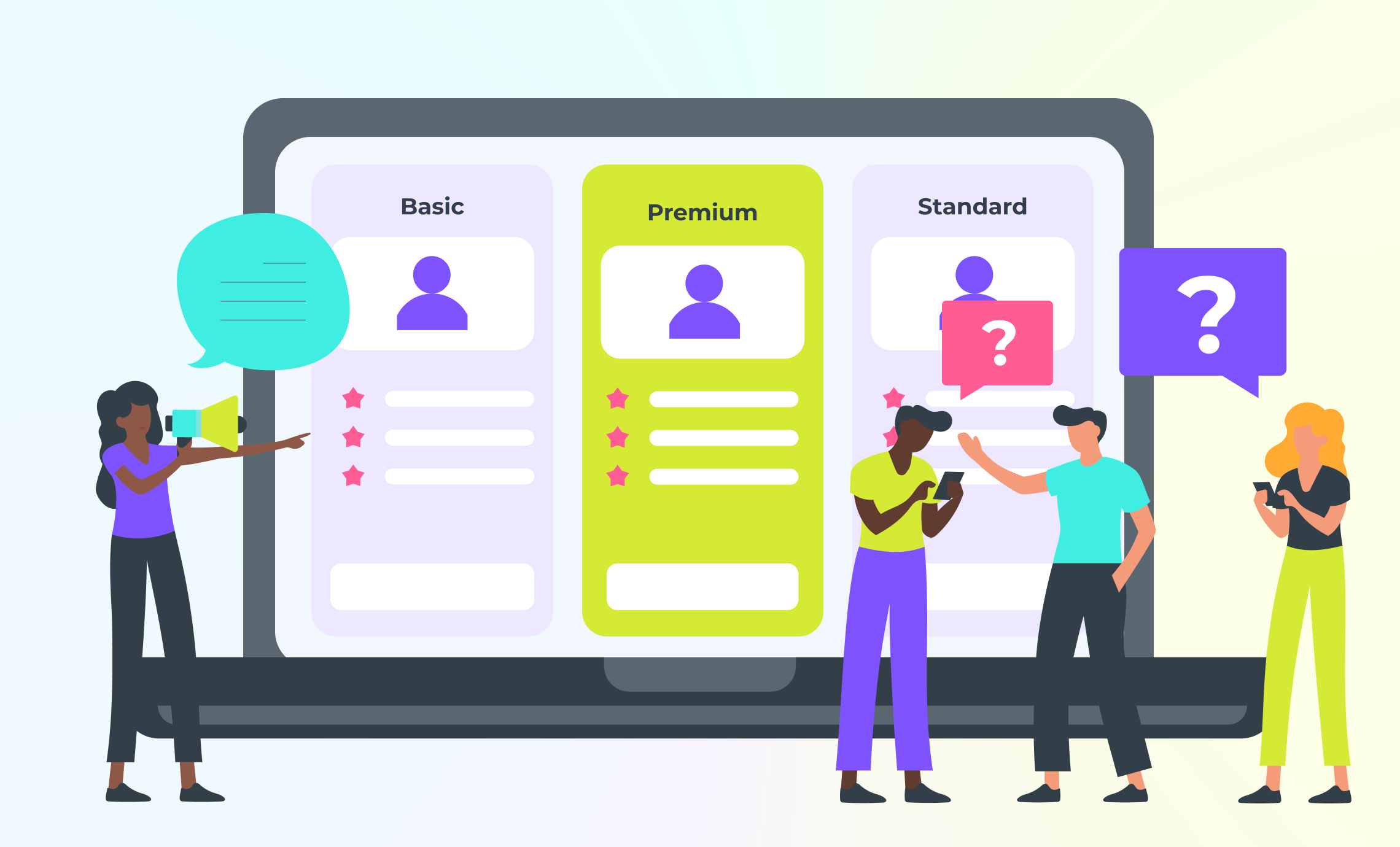Providing your members with one-stop access to resources is a powerful way to deliver member value.
Here’s how to build an online resource center your members will love.
By Christine Bergeron, Marketing Coordinator, Community Brands
As an association professional, providing your members with the value they seek is job one. Offering an online resource center is a highly effective way to deliver member value. And it’s easier than you might think.
Why offer an online resource center
Your members turn to your association to stay in-the-know. In fact, in the 2021 Association Trends Study by Community Brands, members rate industry news and information as the top benefit their professional organization offers. Giving your members a one-stop online place to access your organization’s resources provides them with a convenient way to access this high-value benefit.
What to include in your resource center
You likely already have content that can be brought together in one location for your members. Look across your organization and make a list of the current content you provide. This might include:
- On-demand webinars
- Recorded conference sessions
- Videos
- Industry research papers
- Papers, ebooks, and infographics that your organization has written
- Your association’s blog and online magazine articles
How to keep your resource center fresh
Pulling together the content you already have in one place is a great start to providing members with a valuable resource. But to keep members coming back to your resource center, it’s important to continually add new content.
This might seem like a tall order – especially when you have a small staff and limited time. But keep in mind that you can tap others to help brainstorm and create new content. For example:
- Ask your board members to send you ideas each week or each month about industry news or research that would make good topics for articles, papers, webinars, or conferences.
- Pay attention to what your members are talking about in your online community.
TIP: YourMembership AMS by Community Brands includes online community functionality that makes it easy to build an online member community that gives members a place to view and share information while connecting and collaborating with each other.
- Ask your member volunteers what topics are most pressing to them.
- Send a survey to your members to better understand the topics that are most important to them.
TIP: YourMembership association management software has survey functionality built in, making it easy to build and send targeted surveys and get feedback.
- Ask members to volunteer to help create content to ease the burden on your staff. This has the added benefits of getting members more involved and giving them more exposure in your industry.
- Invite corporate sponsors to co-sponsor and co-produce content.
TIP: Learn how to get sponsors more involved with your association. Check out the Sponsorships 101 Toolkit.
- Show your board members your list of upcoming content needs and ask them to help you produce content.
Build your online resource center today
Using YourMembership association management software, you can implement the approaches in this article and more. YourMembership includes website design functionality that allows you to easily create and manage a resource center on your association’s website. It also includes online community functionality that allows you to share and promote your organization’s resources.
Discover more about how YourMembership AMS can help you deliver a great member experience and provide the value your members seek: Explore YourMembership AMS.