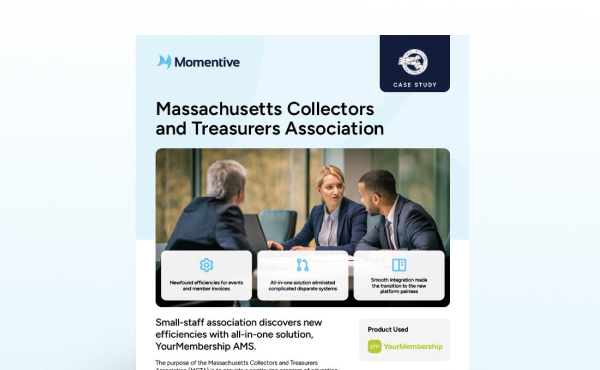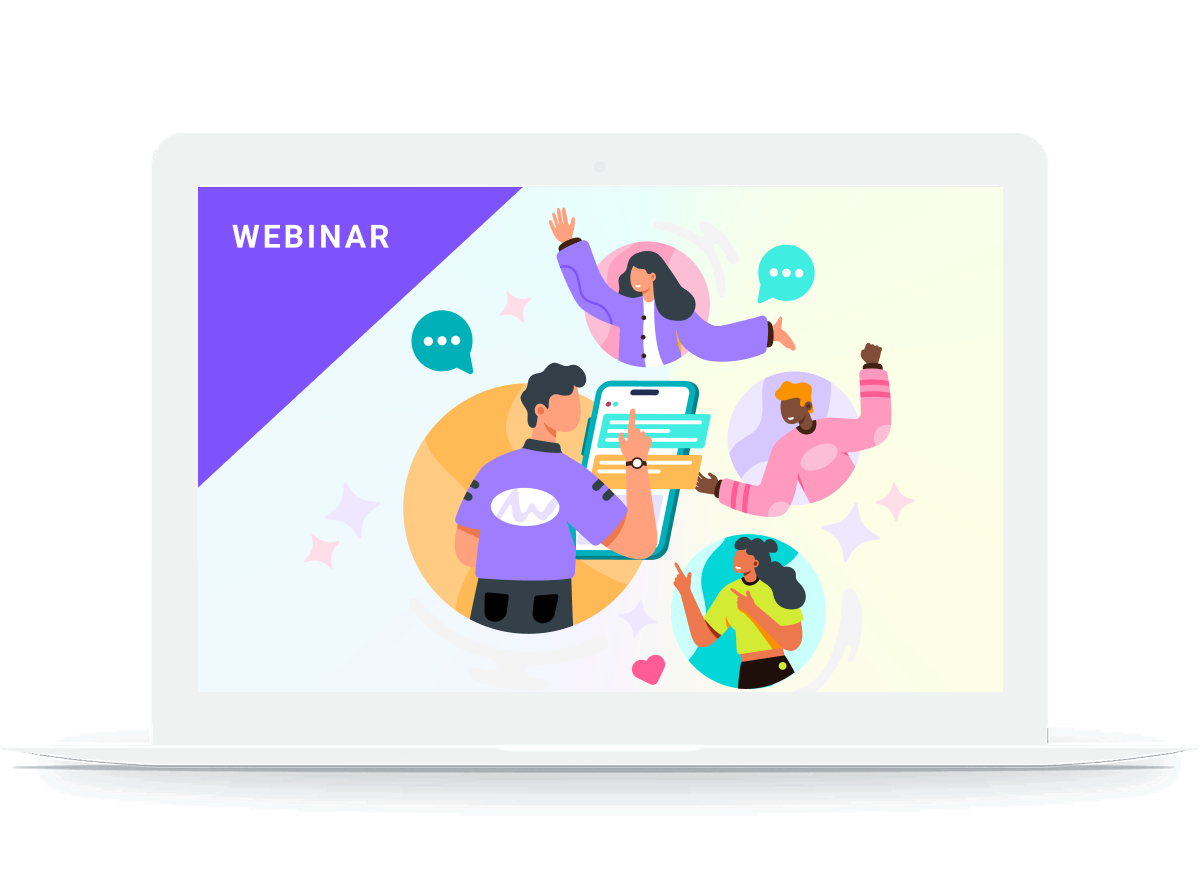How can your small association attract more members? Your online member community can demonstrate member value and convince more people to join. Here’s how.
Recruiting new members is a never-ending challenge. You’re probably always on the lookout for new ways to recruit new members. You probably also have a continuous goal to grow the organization and replace members who leave each year.
New member recruitment can seem like a tall order when you have a small staff. But the good news is that your online member community can be a big help.
How an online member community drives member acquisition
The 2024 Association Trends Study shows that industry-specific information, industry news, valuable content, and networking are among the top important benefits to members. It also indicates that an online community is one of the top two ways members engage with their association.
So, what better way to connect prospective members with peers in their industry and offer up the industry news and resources they’re seeking than your online member community?
Giving non-members access to your online community is a great way to demonstrate the value of becoming a member of your association. It can give prospective members that extra nudge they need to join your organization.
Learn how Partners of the Americas is growing their member program with YourMembership AMS
Read more about Partners of the Americas here.
Four ways to open your online member community to non-members and drive new memberships
1. Give non-members limited access.
“Try before you buy” is a thing for a reason. It helps people see the benefits of a product or service before they fully commit to it.
That approach can work with your online member community, too. Giving non-members access to your online community gives them a taste of what it’s like to be a member of your association.
But they shouldn’t have access to the entire online member community – that’s just for members. So, be sure to use online member community software that allows you to limit what non-members can see and how they can participate in the online community.
2. Start a discussion group.
Discussion groups make it easy for people to talk about topics of common interest. Start a discussion group in your online member community for non-members/prospective members. Then, ask some of your most involved members to actively participate in the group. Ask them to share tips, resources, and benefits of joining your association as well as answer any questions that non-members might have. This approach has the added benefit of increasing overall online community engagement.
Also, ask a staff member to read what non-members are saying in the group and join in the conversation when it makes sense. That way, you can learn more about what’s important to non-members and help to answer their questions about your association.
3. Connect non-members with members.
Prospective members are more likely to join your organization when they have a recommendation from and a connection with a peer. Connect non-members directly with volunteer member ambassadors in your online community who can help answer any questions they might have about membership and tell them first-hand stories about what it’s like to be a member. Your online member community software should allow you to automatically make these connections.
4. Schedule an “ask me anything” forum.
Make it easier for non-members to get their questions answered. Set up a forum in your online member community for non-members to ask questions about your association and what it’s like to be a member. Be sure to assign staff and volunteer members (and even board members and/or your executive director) to participate in the forum and answer non-members’ questions.