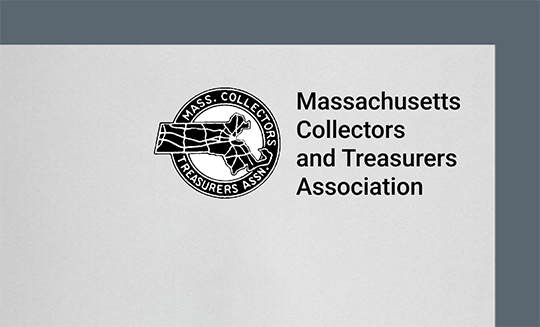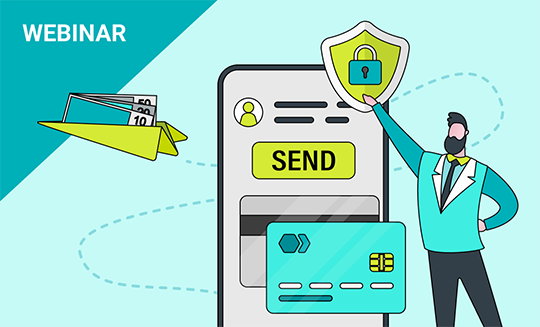How can your small staff keep up with members’ questions?
Here’s how your online community can help make member support a breeze.
By Michelle Schweitz, Marketing Manager, Community Brands
You want to provide a great member experience. But with a small staff, how can your association keep up with members’ questions? By putting your online member community to work, providing excellent member support can be easier than you might think.
Here are five ways you can use your online community to simplify member support for your association’s small staff:
- Add an FAQ.
Create a frequently asked questions (FAQ) page in your online community so members can find answers. Promote the FAQ page in your member communications to help drive traffic to your online community while reducing staff time spent answering common questions. - Set up groups.
Set up discussion groups around topics from your FAQ. This allows members to help each other by sharing information and providing answers to questions, which minimizes the number of questions that go directly to your staff.
TIP: YourMembership association management software allows you to easily set up groups in your online community so they can easily share ideas and information with each other.
- Ask members to help out.
One of the great things about an online community is that your staff doesn’t need to do all the work themselves. In fact, one of the keys to a vibrant community is to get loyal members involved in posting and engaging. For example, set up a new member group in your online community and ask veteran members to volunteer to monitor the group and answer any questions that might be posted by new members. - Post important documents and news.
Use your online community to keep members in-the-know by sharing your organization’s latest news and important documents. For example, post “save the date” information about upcoming events, and then post again when registration is open for each event. This will keep members informed and less likely to have questions for your staff.
TIP: By using the “Quick Announcement” area in YourMembership’s online community functionality, you can draw attention to your association’s important information, such as new educational events and breaking industry news.
- “Train” members to go to your online community for answers.
Make your online community the source for information by regularly pointing members to the community. For example, in your member welcome email series, tell new members about the information that’s available to them in the community. Also, include a regular section or “ad” in your member newsletter that promotes the information your online community offers.
Using the ideas in this article, you can turn your online community into a kind of self-service portal for your members. The result: Your small staff will have more time to focus more on higher value work while providing a better member experience.
Learn more techniques for using your online community to increase member engagement, improve member retention, and boost non-dues revenue. Read The Small Association’s Guide to Taking Your Online Member Community to the Next Level.